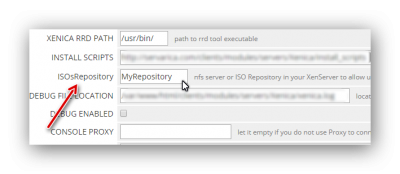This is an old revision of the document!
Mount CD / ISO Repository
if you have an ISO Repository or nfs server on your XenServer, you can allow Clients to mount ISOs from this Repository as CD Drives . to do that Just put the Exact name of the ISO Repository on your Xenica configs :
whmcs > addons > Xenica > configurations Tab :
Create Local ISO Repository on your XenServer
login to your XenServer via ssh
# mkdir /var/opt/ISO_IMAGES # xe sr-create name-label=ISO_IMAGES_LOCAL type=iso device-config:location=/var/opt/ISO_IMAGES device-config:legacy_mode=true content-type=iso
you can find a howto tutorial here : https://www.youtube.com/watch?v=qb9mI4RjQR4